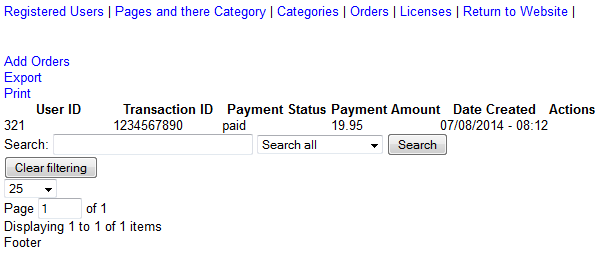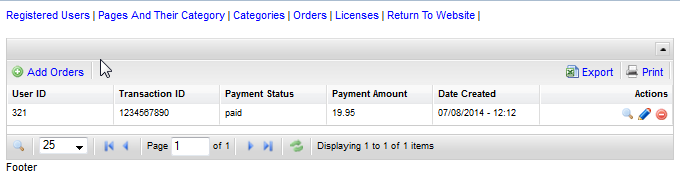Problem solved!! :D The issue was related to a basic misconception of the folder/file structures and subsequent path config changes that i had made...
Before I begin - I love GROCERYCRUD!!! :wub:
I'm a newbie developer to php/mysql/apache in my 50's, the biggest issue with installing grocery crud for an old school technologist like myself is the lack of specifics & assumptions about the person installing codeigniter/grocerycrud.
- What I would have liked to have had at the outset is more clarity about the folder/file structure for integrating GroceryCRUD with an existing website. Often people & in my case I had coded my php website & was seeking a CRUD solution, I found groceryCRUD. Also would it be fair to say that installing GroceryCRUD is the same as creating another 'website' that shares access to a MySQL database with your existing website(if you have one already)?
Could someone please check for folder placement best practices as I have below?
- Folder structure BEFORE installing GroceryCRUD was as follows
HOST SERVER(Paid)
/home/mywebsite {Public access denied}
---/public_html {Publicly accessable}
---index.php
---/includes
---/js
---/css
---etc.....
WAMP Server (My personal PC)
c:\wamp\www\mywebsite
---\html {publicly accessable}
---index.php
---\includes
---\js
---\css
---etc.....
- Folder structure AFTER installing groceryCRUD
HOST SERVER(Paid)
/home/mywebsite {Public access denied}
---/public_html {Publicly accessable}
---index.php
---/includes
---/js
---/css
---etc.....
---grocerycrud
---/application
---/assests
---/system
---/user_guide
---index.php
---etc.....
WAMP Server (My personal PC)
c:\wamp\www\mywebsite
---\html {publicly accessable}
---index.php
---\includes
---\js
---\css
---etc.....
---grocerycrud
---\application
---\assests
---\system
---\user_guide
---index.php
---etc.....
- The remainder of the user guide, which I will eventually read seems to be terrific.
Thankyou Amit you have always replied me....(my two post to date..lol)