Hello,
I'm just starting to use GroceryCRUD, and i must admit it's a very powerfull framework!
However, i noticed the Twitter Bootstrap Theme does not provide a read page option.
How can i make this working?
Thank you kindly
⚠ In case you've missed it, we have migrated to our new website, with a brand new forum. For more details about the migration you can read our blog post for website migration. This is an archived forum. ⚠
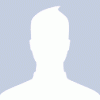
Posted 23 October 2013 - 19:21 PM
Hello,
I'm just starting to use GroceryCRUD, and i must admit it's a very powerfull framework!
However, i noticed the Twitter Bootstrap Theme does not provide a read page option.
How can i make this working?
Thank you kindly
Posted 24 October 2013 - 06:09 AM
if you just want to make it working, I try this
in folder .assets/grocery_crud/themes/datatables/views I copied read.php to .assets/grocery_crud/themes/twitter-bootstrap/views, if you notice there is no read.php file in there.
after that edit list.php file in .assets/grocery_crud/themes/twitter-bootstrap/views,
<?php if(!$unset_delete || !$unset_edit || !$unset_read || !empty($actions)){?>
...
<ul class="dropdown-menu">
<?php
if(!$unset_read){?>
<li>
<a href="<?php echo $row->read_url?>" title="<?php echo $this->l('list_view')?> <?php echo $subject?>">
<i class="icon-trash"></i>
<?php echo $this->l('list_view') . ' ' . $subject; ?>
</a>
</li>
<?php
}
if(!$unset_edit){?> ...
Posted 24 October 2013 - 10:06 AM
Thank you, that did the trick!
However, still have to convert all the datatemplate view to a bootstrap view.
Thank you anyway!