Hello Sir Johnny!
Happy New Year! I just went back to programming and applied the version: 2.6.10. I have the following setRelation code:
$crud->setRelation('vdr_Course', 'set_course', '{course_Title} [{course_RefNo}]');
I noticed that the data displayed in the datagrid was the actual field and not the combined field just like the one displayed in the dropdown as I was trying to showing more than one field. Please refer to the image below:
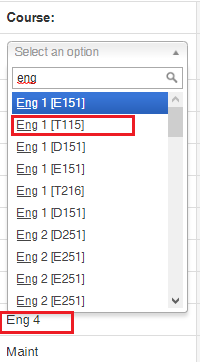
Is this a bug? If so, I hope this gets fixed immediately. The users may get confused if this is not fixed.



