
Installation problem: output tables are not formatted, no function
- Single Page
Posted 01 November 2012 - 11:59 AM
well ... I'm afraid I will come up with some pretty boring newbie issue.
My environment:
XAMPP 1.8.1, CodeIgniter 2.1.3, GroceryCRUD 1.3.2
I'm pretty sure to have all GroceryCRUD files in the right place.
My issue:
XAMPP and CI are working fine - welcome page is being rendered.
Database connection to MySQL is defined and works.
Now I try to get the simple application as shown in the tutorial up and running.
You can see the result in the screenshot: no formatting, no interaction with the database. The content of table employees is just listed as plain text.
Any ideas where I should look to solve the problem?
Best regards,
simplex
[attachment=336:CRUD_01.jpg]
Posted 01 November 2012 - 12:51 PM
Step 1: change the base_url( main CI's config).
Step 2: be happy
Posted 01 November 2012 - 13:37 PM
I did change that already - maybe in a wrong way.
My setting in config.php:
[font=courier new,courier,monospace]$config['base_url'] = 'http://localhost/CodeIgniter/index.php';[/font]
My install path:
[font=courier new,courier,monospace]E:\xampp\htdocs\CodeIgniter\[/font]
This is the folder I used to integrate the GroceryCRUD files. As I understand the installation, the address [font=courier new,courier,monospace]http://localhost/ [font=arial,helvetica,sans-serif]should now point to [/font][/font][font=courier new,courier,monospace]E:\xampp\htdocs\[/font][font=courier new,courier,monospace][font=arial,helvetica,sans-serif] - is that correct?[/font][/font]
Or should [font=courier new,courier,monospace]$config['base_url'][/font] just point to another file?
Maybe I should RTFM ... but did not find the information ;-)
[font=courier new,courier,monospace][font=arial,helvetica,sans-serif]Greetings,[/font][/font]
[font=courier new,courier,monospace][font=arial,helvetica,sans-serif]simplex[/font][/font]
Posted 01 November 2012 - 14:20 PM
Posted 01 November 2012 - 15:31 PM
Posted 02 November 2012 - 08:51 AM
Yes, that helped! Thank you very much!
So base_url just points to the folder where the application is stored. Got it!
Now I can start to really explore that stuff ...
Have a great day!
simplex
Posted 20 March 2013 - 06:16 AM
Edit: Nevermind. Seems to work fine with the rest of the method tutorials. Looks like loading a new $crud works better than the quick-referenced $this->grocery_crud calls used in the newbie tut.
Hi Victor,
I seem to be having similar issues, but even more severe.
Trying to perform the newbie tutorial, and everything went well, except for the output on the final step. Instead of nice formatting, I get the entire info dumped onto the screen with no order, and seemingly lacking layout.
The screenshot below is on the middle of a long page.
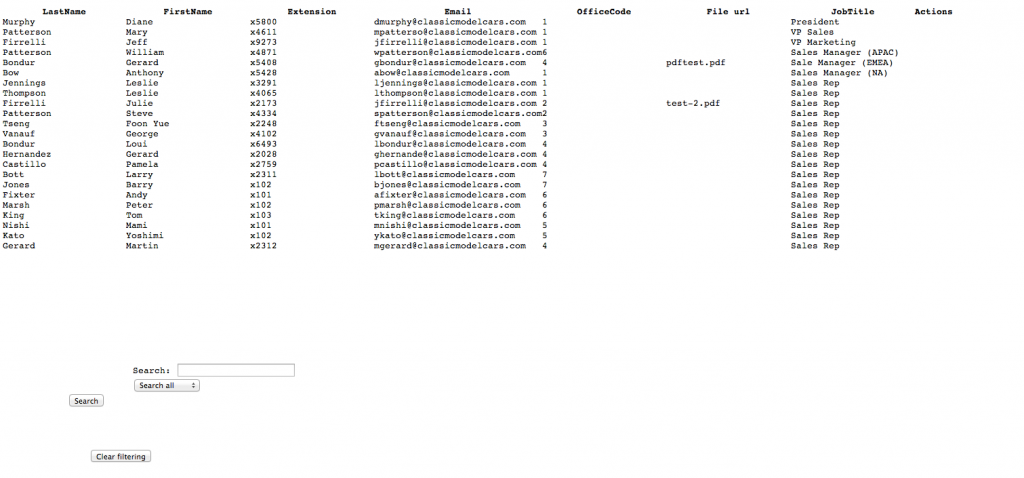
These are at the bottom:
[js_files] => Array
(
[e9e289fc80d543c348f4e70ca9d893d32bd5dfbf] => http://localhost:8888/assets/grocery_crud/js/jquery-1.8.2.min.js
[2d2b031fb606852768dc4c9a3c457545558cc924] => http://localhost:8888/assets/grocery_crud/themes/flexigrid/js/cookies.js
[6629a324ade6d489aff77292cb02e31d9188a6bb] => http://localhost:8888/assets/grocery_crud/themes/flexigrid/js/flexigrid.js
[f32759f44ae94dad1a17f0b37a77f4085f415e18] => http://localhost:8888/assets/grocery_crud/themes/flexigrid/js/jquery.form.js
[41101518af3f8fb416f60152aa019d963ae9293b] => http://localhost:8888/assets/grocery_crud/js/jquery_plugins/jquery.numeric.min.js
[8823261dedf8eda49cfa2a7a528b5182350a90ae] => http://localhost:8888/assets/grocery_crud/themes/flexigrid/js/jquery.printElement.min.js
[6a2db233137109ecadbf4dbb1518fd2478f08044] => http://localhost:8888/assets/grocery_crud/js/jquery_plugins/jquery.fancybox.pack.js
[d24105860047fc8ef3893d8892bb13d5cb2e8455] => http://localhost:8888/assets/grocery_crud/js/jquery_plugins/jquery.easing-1.3.pack.js
)
[css_files] => Array
(
[f1731e27afe02ab899b16daf8ae4a5ac8ac05d4e] => http://localhost:8888/assets/grocery_crud/themes/flexigrid/css/flexigrid.css
[ed7c731212886ffa5071a6db738fbff8be24bfa6] => http://localhost:8888/assets/grocery_crud/css/jquery_plugins/fancybox/jquery.fancybox.css
)
)
Running on OSX with MAMP
CI 2.1.3
Grocery CRUD 1.3.3
I've looked at the Known Issues section, but not sure if any of them apply. Please advise.
Thanks in advance.
Posted 20 March 2013 - 08:47 AM
http://localhost:888/index.php?
or your project is in subdirectory? http://
localhost:888/your_project/


